| Access |
| Grant permission to User Profiles in Access User Profiles > select a User Profile > Menu Security > Oil & Energy > Main Menu > Access Devices. |
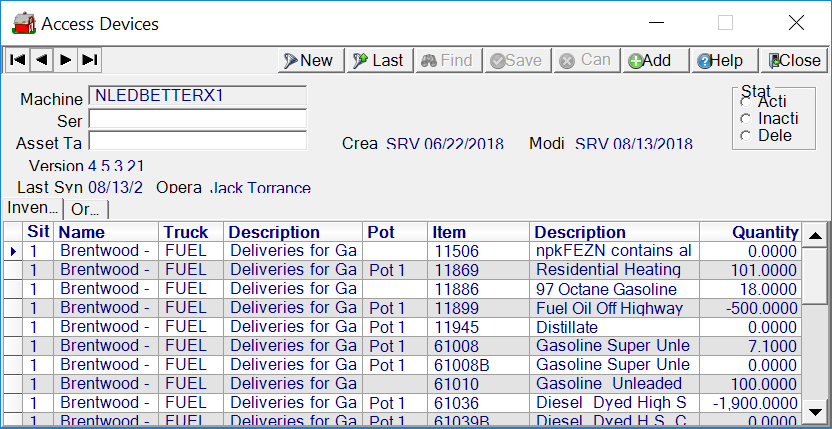
Enter the Machine Name.
Provide the Serial Number for the device.
Add the Asset Tag if using.
On the Inventory tab, the following details are tracked
- Inventory Site ID
- Site Name
- Truck Name
- Truck Description
- Pot
- Fill Item ID
- Item Description
- Quantity
On the Orders tab, view all orders for the device. The following information is provided.
- Truck
- Description
- Driver
- Route
- Date
- Deliveries Remaining
- Deliveries Completed
- Gallons Delivered